Given the globalization of culture and economy, minimizing the risks of threats to server availability is key in securing data, serving customers and performing effective business management. From physical barriers like server rack cabinets for equipment to sophisticated protective measures, every effort you make helps to boost the reliability and security of a server. Servers are not simple pieces of hardware, they are the components that are most vital to conducting business today, and protecting them is of utmost importance.
No matter if your servers are shelf mounted in a data center rack or contained in a small wall mount server rack, carrying out these twelve distinct steps can ensure that you achieve utmost security. This guide takes the whole process into easier steps so as to ensure that there are no dangers that threaten the server environment, be it physically or digitally.

1. Start with the Right Server Rack Cabinet
A durable server rack cabinet is fundamental to securing your server physically. Here’s what to look for:
- Advanced Locks: Biometric or digital locking systems prevent unauthorized access.
- Ventilation: Cabinets with built in fans or perforated doors help manage heat.
- Size and Scalability: Ensure the cabinet accommodates current and future equipment needs.
For environments prone to harsh conditions, an IP66 rated cabinet provides exceptional protection against dust, water, and physical impacts.
2. Optimize Placement in a Data Center Rack
Efficient placement in a data center rack is about more than organization, it ensures accessibility and security.
- Access Control: Only authorized personnel should have physical access to the data center.
- Elevated Racks: Protect equipment from potential water damage by placing racks on raised floors.
- Monitoring: Install cameras to monitor activity around the racks in real time.
Proper placement minimizes risks and simplifies maintenance tasks.
3. Streamline Cable Management for Server Racks
Cluttered cables create more than a visual mess, they can impede airflow and pose safety risks. Cable management for server racks is essential to ensure efficient operation.
Key Tips:
- Group cables by function using Velcro ties.
- Install horizontal and vertical cable managers.
- Label cables for quick identification during maintenance.
A clean and organized rack reduces troubleshooting time and enhances safety.
4. Install Rack Mount Cooling Solutions
Maintaining optimal temperatures is vital to your server’s performance. Rack mount cooling solutions include:
- Active Systems: Fans and air conditioners that actively circulate cool air.
- Liquid Cooling: Ideal for high performance servers requiring advanced thermal regulation.
- Ventilated Racks: Suitable for small setups with moderate cooling needs.
Pair cooling solutions with temperature monitoring to detect and address heat issues promptly.

5. Use IP66 Rated Cabinets for Tough Environments
Servers exposed to industrial or outdoor conditions require specialized protection. An IP66 rated cabinet is engineered to:
- Prevent ingress of dust and water.
- Withstand temperature extremes.
- Protect against physical impacts and vibrations.
These cabinets are indispensable for securing servers in demanding environments.
6. Enhance Security with a Secure Server Enclosure
For highly sensitive setups, a secure server enclosure offers advanced features such as:
- Biometric access controls.
- Integrated alarm systems.
- Anti tamper mechanisms.
These enclosures are perfect for safeguarding servers in shared or high traffic locations.
7. Monitor Access Logs Regularly
Access logs provide a clear record of who interacts with your servers and when. This feature helps ensure accountability and prevents unauthorized activity.
- Review logs weekly to identify unusual patterns.
- Set up alerts for after hours access attempts.
- Use systems that integrate logs with broader security software.
Consistent monitoring strengthens your server’s overall security.
8. Implement Fire Safety Measures
Fires can devastate server environments. To safeguard your infrastructure:
- Use inert gas suppression systems that won’t harm electronics.
- Install fire resistant server racks and enclosures.
- Regularly inspect and maintain fire safety equipment.
Proper fire safety protocols protect your hardware and ensure continuity.
9. Keep Software and Firmware Updated
Outdated software is a common vulnerability in server setups. Regular updates are essential to keep your system secure.
- Automate updates to avoid human error.
- Focus on firmware updates for server hardware like BIOS.
- Use tools to monitor vulnerabilities and prioritize critical patches.
Staying updated mitigates risks and enhances system efficiency.

10. Strengthen Physical Security
Enhance your server’s physical security by implementing:
- Surveillance systems with motion activated cameras.
- Access controlled entryways to the server room.
- Alarm systems linked to emergency response teams.
Physical barriers complement digital safeguards, creating a multi layered defense.
11. Develop a Disaster Recovery Plan
Disaster recovery ensures your server can recover quickly after unexpected failures.
- Back up critical data to cloud services or offsite locations.
- Use failover systems that take over in case of hardware failures.
- Conduct regular drills to ensure staff can execute recovery plans effectively.
A proactive recovery strategy minimizes downtime and protects business continuity.
12. Maximize Space with Wall Mount Server Racks
A wall mount server rack is a practical solution for small offices or locations with limited space.
- Save floor space by securely mounting servers on walls.
- Ensure easy access for maintenance with front opening panels.
- Pair with efficient cooling systems to prevent overheating.
These racks are versatile and ideal for growing businesses.
A Stronger Server, A Stronger Business
Protecting the server is not just about protecting the hardware, but also about shielding the future of the business. By taking these 12 steps, you are putting in place a solid infrastructure that is resilient to physical, environmental and digital threats.
From cable management for server racks to specialized IP66 rated cabinets, each measure contributes to an optimized and secure server environment. A proactive approach ensures your system operates smoothly while minimizing risks.
Take the time to assess your current setup and identify areas for improvement. Investing in security today prevents costly disruptions tomorrow, ensuring your server is an asset, not a liability.


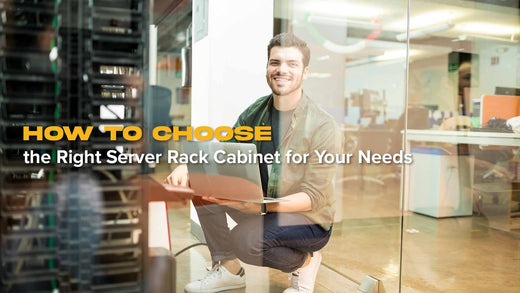
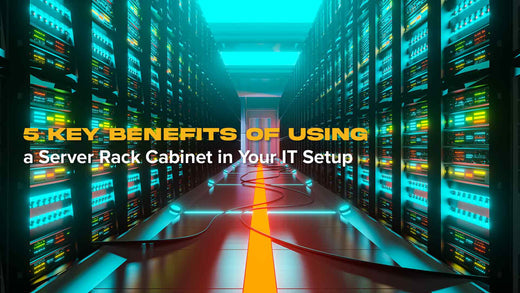
Dejar un comentario
Este sitio está protegido por hCaptcha y se aplican la Política de privacidad de hCaptcha y los Términos del servicio.