Rack server deployment may appear easy, but lack of proper planning could lead to minute mistakes causing grand problems in the future. A successful rack server installation guide not only helps optimize equipment performance but also ensures long term scalability, safety, and cooling efficiency. Whether from a small business IT closet to a full data center, a comprehensive setup list can save you time, money, and stress.
In this blog post, we will walk you through the most crucial steps to take when installing a server rack cabinet. From cabling and organization to cooling and power supply, each section is designed to ensure that you don't miss anything. If you are about to perform your first installation or want to fine tune your current configuration, this guide will be useful and effective information to lead you to do it right from the start.
Plan Your Rack Layout Before Installation
Take time to carefully plan out the configuration of your rack before you install anything. You need to decide in advance what servers, switches, patch panels, and other pieces of equipment will sit where in the cabinet. Not all equipment generates the same amount of heat or requires the same accessibility, so you want to structure pieces in a manner that facilitates good airflow and ease of maintenance.

A good rack server installation guide always starts with spacing considerations. For example, the heavier servers would be placed towards the bottom for stability reasons, and frequently used components could be best accessed when at eye level. Don't forget to provide extra space between units that produce heat to facilitate expansion in the future and allow better ventilation.
Leave some space for upgrading in the future too. If you pack your cabinet on Day 1, new additions will require a costly and time consuming rework. Saving a few inches of unused rack space today might spare you a few hours of labor later.
Prioritize Cable Management from the Start
Neglecting server rack cable management can lead to a tangled mess that’s nearly impossible to fix once the rack is fully populated. Not only do messy cables hinder airflow and encourage accidental unplugging, but they are also a troubleshooting nightmare.
Use cable management arms, Velcro straps, and vertical or horizontal organizers to route cables neatly and efficiently. Separate power and data cables to avoid interference, and label both ends of each cable. Having a consistent color coding scheme also adds to visual clarity.

When planning your cable layout, consider future maintenance. You should be able to replace a component without disrupting the whole system. By planning for easy access now, you will save a lot of time and headaches down the road.
Follow Tested Organizational Methods
If you need reliable server rack organization tips, start with classification. Classify hardware by purpose—networking hardware, storage, power distribution, etc. This classification supports faster maintenance, better airflow, and fewer operational errors.
Fill the empty rack space with blanking panels. They are inexpensive and help to direct airflow properly while giving the setup a professional, clean appearance. Rail and shelf can also be utilized to mount equipment that is not rack mountable.
Documentation is another important aspect of organization. Maintain a current diagram of what's in the rack and where. If there are several individuals responsible for maintaining the server room, regular documentation ensures that everyone is on the same page and errors are minimized.
Use a Server Room Checklist for Smooth Setup
Having a checklist for a server room setup keeps you from forgetting crucial details. It should include everything from environmental controls and PDUs to grounding and security systems. Omitting one step results in drastic interruptions down the line.
Your checklist starts with the physical room environment—humidity, temperature adjustment, ventilation channels, and security access. Once you have verified that the space is acceptable, you can move on to rack mounting and hardware installation.

Make sure to do final touches like testing network connections, proper labeling, and double checking all screws and brackets are securely tightened. Having a checklist handy saves set up time, guarantees consistency, and offers a safer, more solid environment.
Don't Forget Cooling Needs
Overheating is one of the top causes of equipment failure, which makes server cabinet cooling solutions a priority. Passive cooling may not be enough—especially in high density hardware rack deployments. Proper airflow design is necessary to ensure equipment durability and performance.
Install front back cooling systems and never place components in a way that blocks airflow. Use fans and airflow accessories that can match the thermal output of your devices. Hot and cold aisle containment will also do the trick if you have several cabinets.
Internal cabinet temperatures can be tracked in real time with monitoring tools. Smart cooling solutions may be a first time investment, but it prevents much more expensive damage and downtime later on.
Invest in an Air Conditioned Server Cabinet If Necessary
In environments where ambient temperatures are never stable or perpetually hot, an air conditioned server cabinet is the most sensible option. Specialized enclosures like these contain built in cooling units to give optimum temperatures within, regardless of external conditions.
These cabinets are ideal for factories, offsite locations, or small offices that lack server rooms. Their standalone cooling capabilities provide precise temperature control without needing to redo your entire HVAC system.
While more expensive than regular racks, air conditioned units protect against heat related component failure, reduced dust intake, and often include smart monitoring features. If your installation is mission critical or located in a less than ideal environment, it's worth the cost.
Prioritize Power Management
Power is the lifeblood of any server rack, and inadequate planning can lead to outages or even equipment loss. Always plan your total power consumption ahead of time and ensure your PDUs and UPS units are capable of serving the load.
Redundant power sources and dual power PDUs are highly recommended, especially in mission critical setups. Power them from separate circuits to prevent a single point of failure to bring down the whole system. Also, test backup batteries and UPS systems regularly.
Utilize monitoring tools to monitor power usage per device. This assists in capacity planning and alerts for any abnormal activity that could show failing hardware. Ignoring power management is among the most prevalent and preventable errors in server rack installations.
Secure and Monitor the Rack Ongoing
Physical security is just as important. If your server rack is in a shared or semi public space, lock it up with door and side panel locks to discourage trespassers. Badge entry and security cameras are extra measures.
Environmental monitoring needs to include temperature, humidity, and even vibration. Certain higher end racks include inbuilt systems that warn you if any reading exceeds predefined limits, avoiding damage before it is done.
And don't neglect the software side too. Use tools that monitor system uptime, traffic patterns, and performance metrics. A combination of physical and digital monitoring keeps you in front of potential issues.
Run Final Tests Before Going Live
Once the physical installation is complete, don't go live hastily. Run final diagnostics and checks on each component. This includes testing network connections, fan operations, IP allocations, and cable labeling.
Compare your results to the rack server installation guide so that each step is finished correctly. Omitting even the smallest step could result in severe issues if your system is operating at maximum load.
Run the system for a few hours in simulated or part load prior to full production. Stress testing enables you to pinpoint potential bottlenecks or failures and give you time to fix them without impacting business operations.
A reliable server rack installation is not just piling gear—it's building an environment that promotes performance, dependability, and easy maintenance. By applying best practices in server rack cable management, server rack organization tips, and incorporating a comprehensive server room setup checklist, you can future proof your IT infrastructure. And in cases where cooling becomes a serious concern, options like a dedicated air conditioned server cabinet or custom server cabinet cooling solutions can make all the difference.


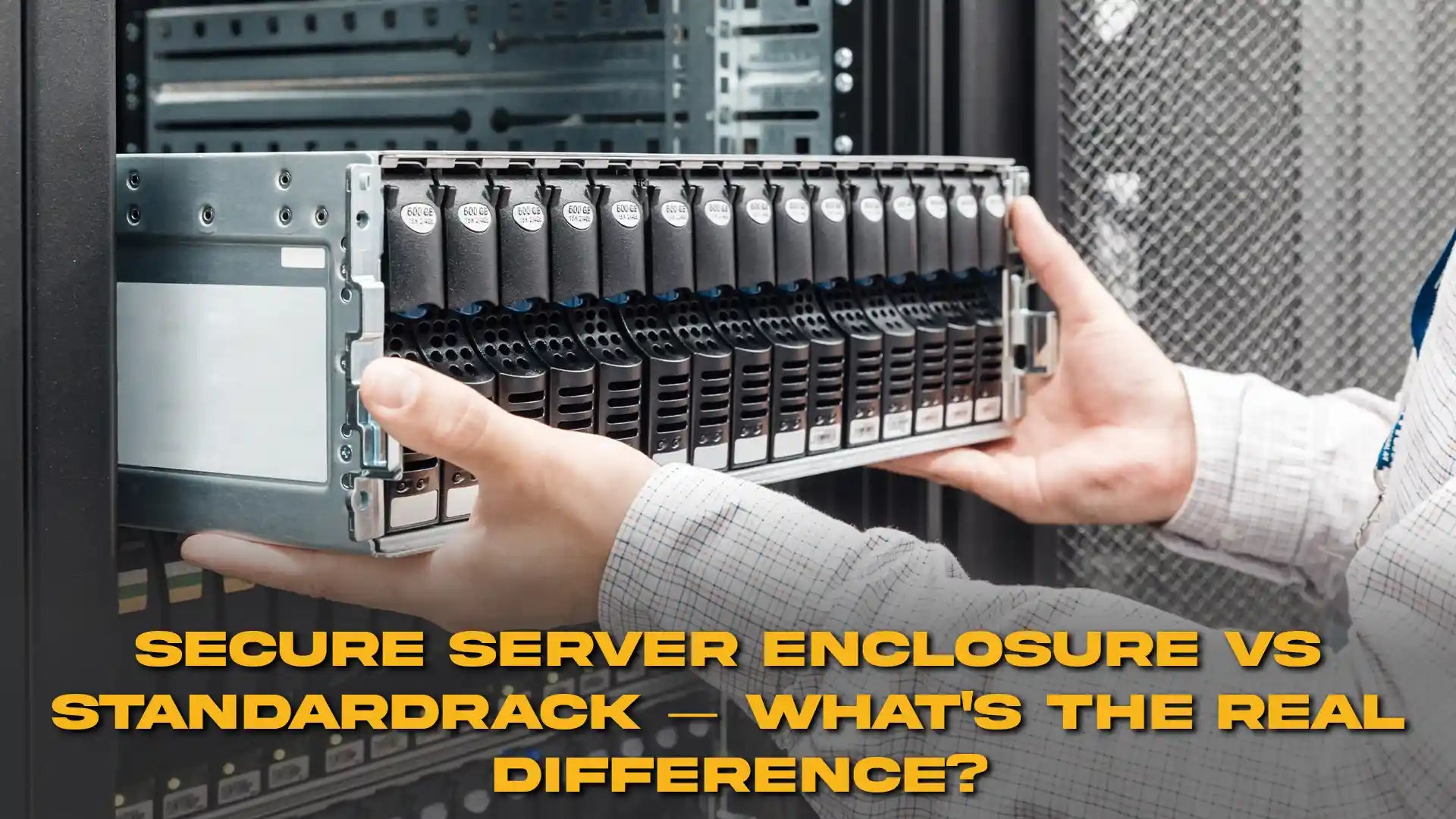

Dejar un comentario
Este sitio está protegido por hCaptcha y se aplican la Política de privacidad de hCaptcha y los Términos del servicio.