In the hectic engine room of any modern business, the data center, the difference between peak efficiency and frustrating downtime comes down to one little detail that's too readily neglected: cable management for server racks. This all important process of cable organization, cable protection, and documentation of network, power, and patch cords isn't just about looks; it's a foundation of operational integrity. Improved cable management for server racks is vital to enabling proper airflow, facilitating maintenance, and enabling your infrastructure to grow without crippling technical debt. Done without regard for planning and deployment factors, however, a spaghetti tangled mess of wires can introduce noise, disrupt cooling, and turn simple troubleshooting into an hours-long ordeal.

The Fundamental Principles of Planning and Pre Installation
The path to great cable management for server racks starts much earlier than the first server gets racked. It is with careful planning. Plan out your connections, figure out the cable lengths required, and, most importantly, learn the difference between data and power. Never combine these two types in the same bundles or enclosures; having them physically separate reduces electromagnetic interference (EMI), which will slow down your networks.
One of the key measures in this planning process is the color coding and standardizing of cable lengths. Pre measuring patch cords keeps you from having too much slack hanging around, the largest source of clutter. Color coding, such as blue for regular data, yellow for crossover, and red for critical power, is simple, visual, and saves identification time significantly. Once you’re ready to install, remember that the rack itself is your best tool. Utilizing the integrated pathways and tie off points offered by the rack structure is the first step toward efficient cable routing.
Implementing the Right Cable Management Solutions
The market offers a wide array of specialized cable management solutions, moving beyond simple zip ties to sophisticated systems designed for high density environments. Careful selection of these devices is important for a clean, scalable installation.
The most effective device among the most is a good cable tie system. Though plastic zip ties are cheap, they can become over-tightened and harm the delicate insulation or conductors of cables. For most applications, reusable hook and loop fasteners (commonly referred to by a popular brand name) are the way to go. They are cable friendly, easy to add and remove, and contribute to a generally better overall cable management for server racks environment. Ensure these ties are utilized to create tidy, organized bunches that stick to intended paths.
Physical equipment for cabling direction includes cable trays and organizers. These are a necessity, particularly in the routes to and from the rack itself. Overhead cable trays and organizers move the wires above the floor and out of reach and harm's way and allow for easier access by facilities staff. Within the rack, you need to think about solutions for vertical and horizontal containment.

Mastering Vertical and Horizontal Organization
Genuine cable management for server racks requires a dual-pronged strategy to both the vertical and horizontal plane. Omitting one will cause a mess and compromise your installation integrity.
Application of Vertical Cable Management
Vertical cable management are the paths through which cables are guided from top to bottom of the rack and to connect them from the back-of-the-rack hardware (e.g., patch panels or PDUs) to the front or side. Vertical cable channels with a specific function, often integrated into side rails of the rack, are essential. The channels usually have loops or fingers that help to organize and isolate large bundles. Bundling cables into vertical routes keeps them away from the back of equipment, with your power supplies, cooling fans, and expansion slots remaining usable. When done correctly, vertical cable management creates the base for an organized rack by guiding cables from the floor or ceiling to the right equipment layer without inadvertently crossing open space. This technique is especially valuable on large-scale deployments where hundreds of cables need to be neatly descended.
Deploying Horizontal Cable Organizers
Following the vertically running cables to their final point, horizontal cable managers persist. These are typically a one or two rack unit (1U or 2U) panel with rings or troughs above or below a switch or patch panel. They do nothing but this: provide a short, orderly run for the patch cords from the equipment port to the nearby vertical manager.
Using horizontal cable organizers, patch cables are never stretched or allowed to sag in front of other equipment. The organizers maintain the minimum bend radius of the cables, which is crucial in avoiding signal loss. They also serve as a tidy demarcation point, with the front being clean and clearly showing whose cables belong to what device. The installation of horizontal cable organizers and vertical cable management in combination creates an organized, layered system that makes it exponentially more efficient to make adds, moves, and changes (MACs) down the line.
The Role of Labeling and Documentation
The esthetic beauty of neatly organized, cabled cables is pleasant, but without documentation, even the neatest look is all ultimately transitory. The final, and quite possibly the most important, step in maximizing cable management for server racks is comprehensive labeling.
Effective cable labeling techniques should be applied at both ends of every cable. A single label on one end is practically useless. The label should show which device and port number is on the other side of the connection. A sample could be a label stating "SW-A: Port 24" on the server side of the cable to let a technician know exactly where that cable goes on "Switch A."
Using permanent, machine printed labels wrapped around the cable and adhering firmly is necessary. Handwritten labels fade, smudge, and peel. Investing in specialized cable labeling techniques and tools is non-negotiable for long term operational success. This one step renders the rack an unequivocal, written system, instead of an impenetrable labyrinth, and reduces diagnostic time by orders of magnitude.

Advanced Techniques and Specialized Hardware
As the server density increases, conventional methods fall short. This is where specialized gear, i.e., cable management arms (CMAs), come in. Cable management arms is a sliding tray or hinged tray and is mounted on a rack mounted server. Its purpose is to manage the cables inserted into the rear of the server so that the server may be removed from the rack to repair without having to remove the cables. This improves the servers' maintainability greatly and prevents straining the back ports during maintenance.
When cabling, attention to the segregation rule, power cables on one rack side and data cables on the other, is a simple but efficient way of cable route efficiency. For people in cold aisle/hot aisle environments, care should be taken not to seal the perforations on the rack doors or interfere with internal airflow in the equipment. Poorly routed cables will seal cold air inside and create hotspots by preventing critical ventilation points.
Ultimately, cable management for server racks is an ongoing process. It takes quality cable management solutions, organizational dedication, and strict compliance with rigid documentation standards. By using a systematic method of implementing quality cable tie systems, employing specialist cable trays and cable organizers, and adhering to best practices, organizations can ensure that their server environment is reliable, easy to service, and able to deal with future pressures. This focus on neat and effective cable organization is what separates a world class data center from a disaster in the making. The return on investment down the line is undeniable: less downtime, faster diagnostics, and a more sanitary working environment for all.

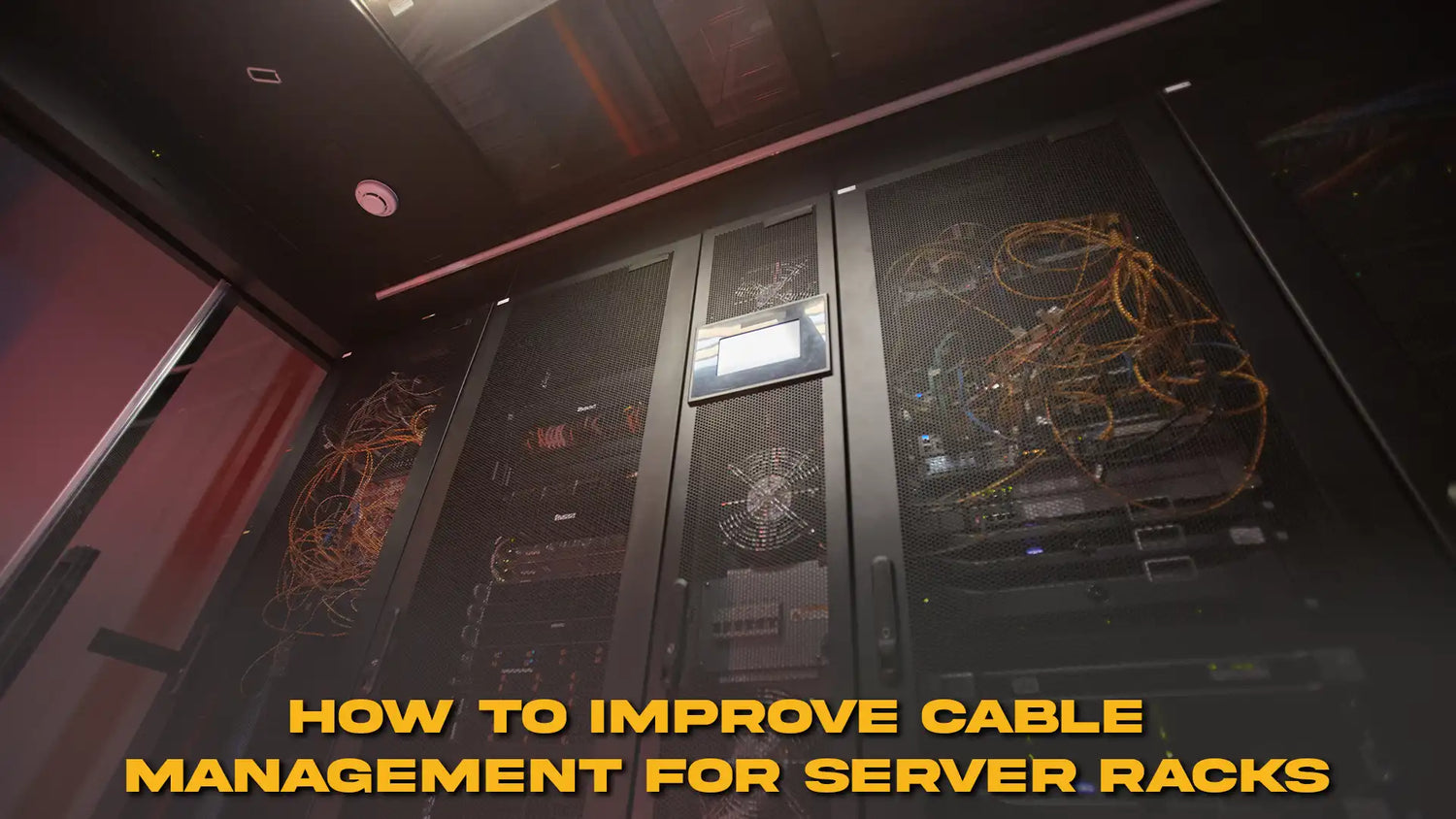
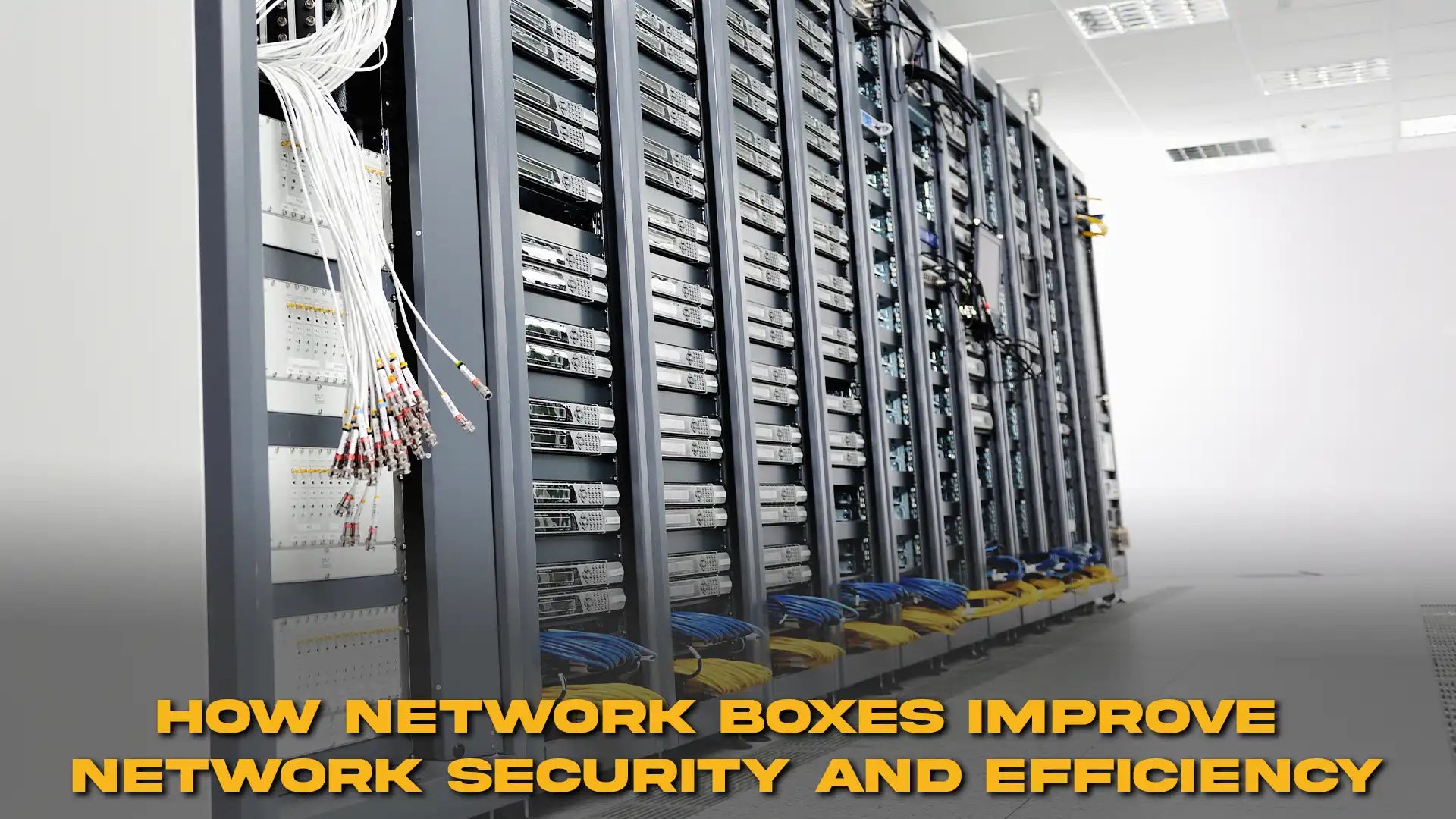

Leave a comment
This site is protected by hCaptcha and the hCaptcha Privacy Policy and Terms of Service apply.